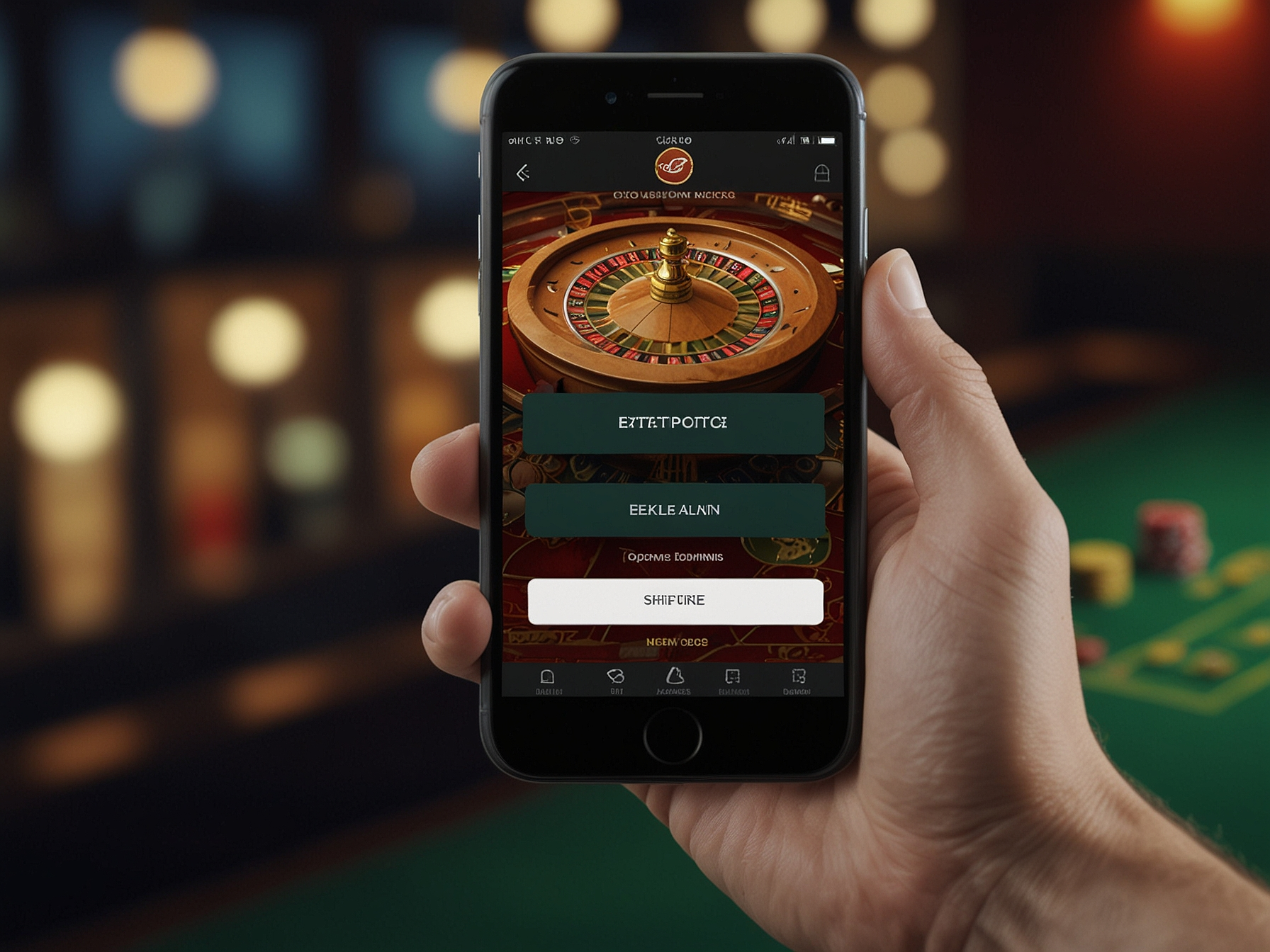Betcoin Casino App — Fast, Smooth, and Feature-Rich
Install our mobile app for a streamlined and responsive gaming experience. The app delivers faster navigation, optimized performance for live streaming, and optional push notifications for promotions and account alerts.